The symptom of this problem is that when you use your system in english mode, it displays a bunch of Japanese characters as squares (like the font doesn’t exist), but only in certain areas like window titles, task bar, tab titles. It usually doesn’t show in browser rendering, since those engines seem to know how to pull the fonts correctly.
Couldn’t figure this out forever, but I might have finally come upon the fix.
There’s a somewhat hidden setting that probably affects this:
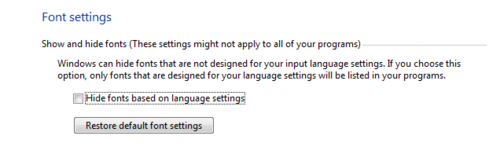
You can get to this by first opening up “fonts” from the start menu search, and hitting the “Font Settings” link on the left side. Unclick that “Hide fonts…” option.
The second part is that you have to kill your font cache. I didn’t even know this cache existed, but the right command appears to be:
del c:windowssystem32fntcache.dat
After this, reboot, and voila! no busted squares. Well, at least it worked for me on one system. I can only conclude that this is the logical equiavlent of “fc-cache -f” on modern Linux systems.
Update: There must still be some missing piece. The above procedure did not work on my machine at home, which I recently had to reinstall. However, some combination of installing the Japanese language pack (for win7 ultimate), and also installing the Japanese IME, and repeating the above procedure seemed to do the trick.
Update (september): I may have found a some more info here. This thread: http://answers.microsoft.com/en-us/windows/forum/windows_7-performance/corruption-of-font-cache-on-every-reboot/4c826d85-8d2d-47dc-aad9-262415881897?msgId=0632b25e-20fc-4957-b59a-2160ed90516f is full of other people complaining of the same issue. The claim is that while clearing fntcache.dat works, reboots will randomly re-corrupt the file, causing the symptoms to re-appear. Anyways, the interesting bit is at the bottom:
=============================================================UPDATE:I think i might found myself a solution.Control Panel > Fonts > Font Settingsuncheck “Hide fonts based on language settings”click “OK”now still inside “Fonts”right click “PMingLiU Regular”, click “Hide”(other languages use different font, this is focused on Chinese)right click “PMingLiU Regular” again, click “Show”to verify, create a dummy text file on desktop.rename it to Chinese file name.so far all my reboots are good.no more square characters untill now. (10 plus reboots tested)=============================================================