I found out about the Pro HDR app from a video by The Verge which talks about various iPhone photography workflows.
The app is a pretty straightforward implementation of HDR, but with the interesting twist that it lets you visually specify two metering targets for each of the exposures, and then combines the two into the final image. It’s a surprisingly easy way to think about it, and to me it’s way more natural then thinking about f-stop bracketing.
Here’s one of the first shots I tried with it. Bright sunny day, and huge contrast between sun-lit areas and shadows. Without HDR, the shadow area would be basically invisible. I was pretty impressed by this shot. Certainly way better than anything I’ve previously been able to get in similar situations with the iPhone (4S in my case).

Of course, nothing is perfect. Here’s a shot I got at golden gate park. It was a backlit tree with lots of yellow leaves. While the tree came out quite cool, there’s some weirdness in the sky. The blue sky to the right of the image is what I wanted, the weird murky sky to the left is the app not being able to figure out which exposure to use?

Also, with any multiple-exposure scenario, movement can cause issues. Here’s a zoomed crop from the photo above. The trees were swaying the wind, so you get this ghosting effect when they don’t line up between shots. But in a bunch of shots, I didn’t find this effect to be too noticeable.

For comparison, below is the same shot I got out of my E-M1.

Definitely much sharper, but you can see that the sky is totally gone. The iPhone version actually captures the dynamic range of the leaves better, in my opinion.
Here’s a few other shots that I did.

I thought I would be able to better bring out the shadows in this one, but I couldn’t get the metering to focus on the shadows. Perhaps if I had picked the shadow of the left bush it would have worked better. Also, the column has some pretty bad ghosting. It was hard to keep the camera still when I was reaching upwards to frame the shot.
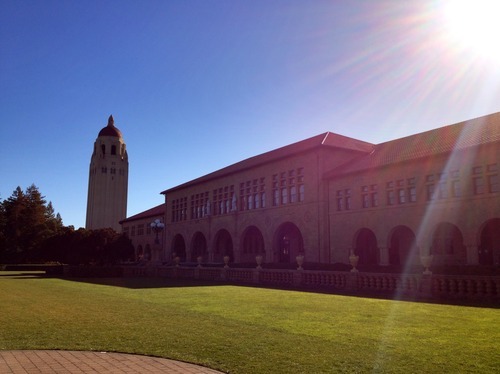
The sky looks good in the shot above, but I wonder why the building is so dark. I think the sun flare probably threw it off. I couldn’t fix it with the brightness slider. The app really needs a “shadows” adjustment a-la Lightroom. Or it would be nice if you could save out 16-bit TIFFs for adjustment in other, more capable apps.

An ok sunset shot. Still doesn’t quite look like what it did in real life, but a much better shot than I could have gotten without HDR.

This one from the Stanford campus worked out pretty well, but there’s some fuzziness on the edges of the shadows, and you can also see ghosted people in the background if you look close.
Overall, I’ve only been playing with this app for a few days. There’s definitely some challenges when shooting multiple exposures, and I’ve found the app to be pretty simple and basic in terms of controls, but it has opened my eyes to the possibility of getting some kind of shots that I thought were basically impossible on a low DR sensor like the iPhone.